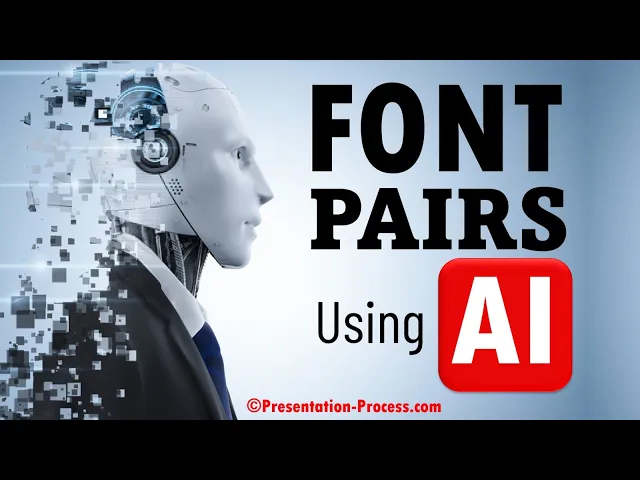
Explore AI tools that simplify font pairing for Shopify stores, enhancing branding and readability without design expertise.
Jul 2, 2025
AI tools for font pairing simplify the process of choosing fonts that align with your brand and improve readability. They analyze design principles and make recommendations tailored to your store's style, saving time and effort. For Shopify store owners, these tools ensure consistent, professional typography without requiring design expertise. Here's a quick overview of the top tools:
Dropmagic: Automates store setup and suggests fonts based on branding but offers limited font customization.
Fontify: Easy-to-use with a large font library and AI suggestions, but customization options are somewhat basic.
Font Pro: Affordable with strong performance and custom font support but lacks advanced typography features.
Fontio: Budget-friendly and beginner-focused with free Google Fonts integration but no custom font uploads.
Each tool offers unique strengths, from integration with Shopify to user-friendly interfaces and automated suggestions. Choosing the right one depends on your specific needs, like budget, customization preferences, and ease of use.
Get AI Generated Font Pairing Ideas with FREE App
How to Choose AI Font Pairing Tools
Selecting the right AI font pairing tool is all about finding a balance between functionality and simplicity. The ideal tool should make it easy to create professional, brand-aligned typography - even if you're not a design expert. Here’s what to consider when choosing the best tool for your Shopify store.
Shopify Integration

A direct integration with Shopify is a must-have. This feature allows you to implement font changes directly within your Shopify dashboard without needing to touch a single line of code. Tools like Fontify make this process straightforward, letting you choose and apply fonts with just a few clicks - even if you have no technical background.
Without this integration, you’d be stuck manually updating fonts, which not only takes more time but also increases the risk of errors. Seamless compatibility ensures that your chosen fonts are applied consistently across your store, from product pages to checkout, creating a unified shopping experience.
Automated Font Suggestions
One of the standout features of AI-powered tools is their ability to suggest font pairings instantly. These tools analyze design principles, font compatibility, and your brand’s context to recommend pairings that work well together. For example, combinations like Playfair Display with Source Sans Pro or Montserrat with Roboto are often suggested because they balance readability and aesthetic appeal.
This automation saves hours of manual testing and ensures your store maintains a polished, cohesive look. Instead of experimenting endlessly, you get ready-to-use suggestions based on proven design practices.
Customization Options
Customization flexibility is what separates basic tools from top-tier ones. Look for platforms that allow you to upload custom fonts and make precise typography adjustments. This is especially important for aligning your store’s design with U.S. English conventions, such as correct formatting for dates, currency ($), and numbers (e.g., commas for thousands, periods for decimals).
Granular controls - like adjusting line spacing, font weights, and kerning - help ensure your typography perfectly reflects your brand identity. And the best part? These tools make it easy to tweak these settings without requiring advanced technical skills.
User-Friendly Interface
A simple, intuitive interface is key, especially if you or your team lack design or coding experience. The best tools come with features like drag-and-drop editors, step-by-step tutorials, and real-time previews so you can see exactly how your new fonts will look on your site. This makes the process less intimidating and more accessible.
Look for features such as visual font previews, one-click application, and clear navigation. These features ensure the tool is easy to use and doesn’t end up gathering dust because it’s too complicated to figure out.
Clear Pricing
Transparent pricing in U.S. dollars is critical for managing your budget. Choose tools that clearly display their monthly or annual fees and provide a detailed breakdown of what’s included in each pricing tier. Avoid tools with hidden charges or unexpected fees - this transparency builds trust and helps you make informed decisions about your investment.
Pricing Factor | What to Look For |
|---|---|
Fee Structure | Clear monthly/annual rates in USD |
Feature Breakdown | Detailed list of features per pricing tier |
Hidden Costs | No surprise charges for basic features |
Upgrade Options | Transparent costs for additional features |
Whether you’re running a small store or managing a large-scale operation, the pricing model should align with your needs. Tools with unclear or overly complex pricing structures are best avoided.
Top AI Font Pairing Tools
Here are some of the best AI font pairing tools to elevate the typography of your Shopify store.
Dropmagic

Dropmagic is an all-in-one AI-powered store builder that can set up a complete Shopify store in just minutes. It handles everything from product imports to branding, including thoughtfully selected typography. Its Instant Branding Generator suggests font pairings that align with your brand's identity. Plus, its mobile-first designs ensure your text looks sharp and readable on any device.
Pros | Cons |
|---|---|
Quickly builds a complete store without needing design expertise | Limited font control, which may frustrate typography enthusiasts |
AI-driven branding, including smart font recommendations | Focuses more on store setup than detailed typography customization |
Mobile-friendly design for better readability | Pricing details are not openly available |
Seamless Shopify integration | Advanced typography options are somewhat restricted |
Fontify

Fontify is designed to make custom fonts accessible to Shopify store owners, even if they lack technical skills. It provides access to a vast library of fonts and uses AI to assess your store’s design, suggesting font pairings that balance readability with your brand’s aesthetic. With its intuitive, click-based interface, Fontify simplifies the process of updating your store’s typography while adhering to proven design principles.
Pros | Cons |
|---|---|
Extensive font libraries with diverse styles | Limited to the fonts available in its collection |
No coding required, making implementation quick and easy | Advanced customization options are somewhat lacking for experienced designers |
AI-based font pairing suggestions rooted in design standards | Pricing depends on usage tiers |
Simple interface for efficient updates |
Font Pro

Font Pro is a popular choice on the Shopify App Store, known for its performance and flexibility. It allows you to add custom fonts to your Shopify store without compromising site speed or SEO. The tool includes a free plan with access to Google Fonts and Adobe Fonts, making it a great option for small businesses. For $3/month, you can unlock unlimited custom fonts and an AI element picker for precise typography adjustments. Users also praise its responsive customer support and easy setup process.
Pros | Cons |
|---|---|
No impact on site performance or SEO | Limited advanced typography features |
Free plan with access to Google and Adobe Fonts | Relatively small number of user reviews so far |
Affordable paid plan at just $3/month | Lacks some enterprise-level functionalities |
Excellent customer support and straightforward integration | Still a newer tool with less market recognition |
Fontio

Fontio is perfect for those just starting with AI-powered font pairing. It offers a free plan that integrates with Google Fonts, making it a budget-friendly choice for beginners. Fontio’s AI evaluates your store’s layout, color palette, and content to recommend harmonious font combinations, helping you sidestep common design mistakes. What sets Fontio apart is its educational approach, which explains why specific font pairings work, giving you a better understanding of design principles.
Pros | Cons |
|---|---|
Free plan available with no upfront costs | Limited to Google Fonts only |
Focuses on teaching design principles alongside recommendations | Basic features compared to premium tools |
Great for beginners and those on a tight budget | No custom font upload options |
Simple, beginner-friendly interface | May not meet the needs of advanced designers |
Up next: discover essential font pairing tips tailored specifically for Shopify stores.
Font Pairing Tips for Shopify Stores
For Shopify stores, choosing the right fonts isn't just about aesthetics - it's about creating trust and driving conversions. The right typography can elevate your store's look and feel while keeping customers engaged. Here's how to craft a font strategy that works.
Match Fonts to Your Brand
Fonts play a big role in defining your brand's personality. They set the tone from the moment a customer lands on your site.
"The fonts you choose are fundamental. They're a core piece of your brand strategy that deeply influences how people perceive you and directly impacts your success, from first impressions to final conversions." – Connective Web Design
Think about the message you want to convey. A financial advisory firm might use a classic serif font to signal trust and tradition. A tech company could go for a sleek, geometric sans-serif to highlight innovation. Meanwhile, a craft brewery might lean into a rugged, textured font to emphasize its artisanal vibe.
For example, pairing Montserrat for headlines with Roboto for body text works well for electronics stores, giving a clean, modern look. Beauty brands often pair the elegant strokes of Playfair Display for titles with the simplicity of Source Sans Pro for descriptions, balancing style with readability.
Stick to two or three fonts to avoid a cluttered appearance. Combining a serif font with a sans-serif font often creates a nice contrast while keeping things readable.
While aligning fonts with your brand is crucial, readability should always come first.
Focus on Readability
Even the most visually appealing font loses its charm if it’s hard to read. Readability is essential for keeping your customers engaged and guiding them through their shopping journey.
Choose fonts that work well for body text and test them in key areas like product descriptions, blog posts, and checkout pages. Pay special attention to how they perform at smaller sizes, especially for details like shipping info or product specs.
Accessibility is another important factor. Your fonts should be easy to read for everyone, including those with visual impairments or reading challenges. Avoid overly decorative fonts for body text, and ensure there’s enough contrast between text and background colors.
Use variations in size, weight, and style to create a clear content hierarchy. Bold fonts for headings paired with easy-to-read body text can help customers quickly find critical details like pricing, shipping options, or return policies.
And don’t forget - your fonts need to look just as good on mobile devices as they do on desktops.
Optimize for Mobile
With mobile shopping dominating e-commerce, your fonts must perform seamlessly on smaller screens. Mobile optimization isn’t just a nice-to-have; it’s a must.
Fonts often render differently on mobile devices, so test them across various smartphones and tablets. A font that looks sharp on a desktop might appear cramped or blurry on a smartphone.
Think about user interactions, too. Fonts used in buttons, navigation menus, and forms need to stay legible during quick taps and scrolling. Avoid fonts that are too thin or overly detailed, as they can lose clarity on smaller screens.
Testing is key. Check your fonts across different devices and browsers to catch any issues before your customers do. For example, what looks great on an iPhone might not translate as well on an Android device.
Use A/B testing to figure out which fonts work best for your audience. Keep an eye on metrics like bounce rates, time on page, and conversion rates, and don’t hesitate to ask for customer feedback through surveys or usability tests. Sometimes, your customers can point out issues that analytics might miss.
Conclusion
AI-powered font pairing tools are reshaping typography for Shopify store owners, making professional design more accessible - even for those without a design background. By removing the guesswork from font selection, these tools ensure your store achieves the polished look needed to stand out in today’s competitive e-commerce space.
Instead of spending hours testing font combinations, AI analyzes your brand instantly, suggesting pairings that align with your style and tone. This efficiency is supported by data: 85% of US retail businesses report that AI has positively impacted their profit margins.
Beyond saving time, AI offers data-backed insights to enhance readability and boost conversions. As Terrance Weinzierl, Creative Type Director at Monotype, explains:
"I have seen exceptional, exciting, powerful pairs come from our AI that I could not have chosen by name while creating pairs".
Weinzierl’s experience underscores AI's ability to uncover font combinations that even seasoned designers might overlook, opening up fresh possibilities for your brand's visual identity.
These tools also help maintain consistent typography across all customer touchpoints, reinforcing your brand identity and building trust. As generative AI spending is projected to hit $644 billion by 2025, it’s clear that automating creative tasks is becoming a key strategy for businesses.
For Shopify store owners, AI font pairing tools are a smart investment. They save time, enhance design quality, and contribute to higher conversion rates - all while allowing room for manual adjustments to ensure the perfect fit for your audience and brand.
FAQs
How can AI tools for font pairing improve the branding of my Shopify store?
AI tools designed for font pairing can take your Shopify store's branding to the next level by matching fonts that work beautifully together. The result? A polished design that looks professional and catches the eye - key factors for building trust and making your store memorable to customers.
By leveraging advanced algorithms, these tools create font combinations that reflect your brand’s personality in just moments, saving you the hassle of trial and error. When your typography is consistent and well-paired, it not only enhances your store’s visual appeal but also helps communicate your brand identity clearly, giving you a competitive edge in the crowded e-commerce space.
What factors should I consider when selecting an AI font pairing tool for my Shopify store?
When choosing an AI font pairing tool for your Shopify store, focus on tools that deliver readable and visually harmonious font combinations. The right tool should reflect your brand's personality, ensuring the typography aligns with your store's overall design and message.
It's also important to check if the tool prioritizes contrast and accessibility. These factors play a crucial role in enhancing user experience, making your store inviting and easy to navigate. Customization options are another key feature to look for - these let you adjust font styles to match your store's unique vibe while keeping a consistent look throughout.
Lastly, pick a tool that integrates smoothly into your workflow. This not only saves time but also simplifies the process of designing a polished, conversion-focused store layout.
How do AI font pairing tools enhance readability and improve the user experience on my website?
AI font pairing tools simplify the process of choosing fonts that work well together, ensuring your text is both readable and visually appealing. By analyzing typography styles, these tools create a clear hierarchy that makes your website easier to navigate and more engaging for visitors.
Using machine learning, these tools identify font combinations that strike the right balance between style and functionality. This helps maintain a consistent design across your site, keeping the focus on your content and enhancing the overall user experience.





